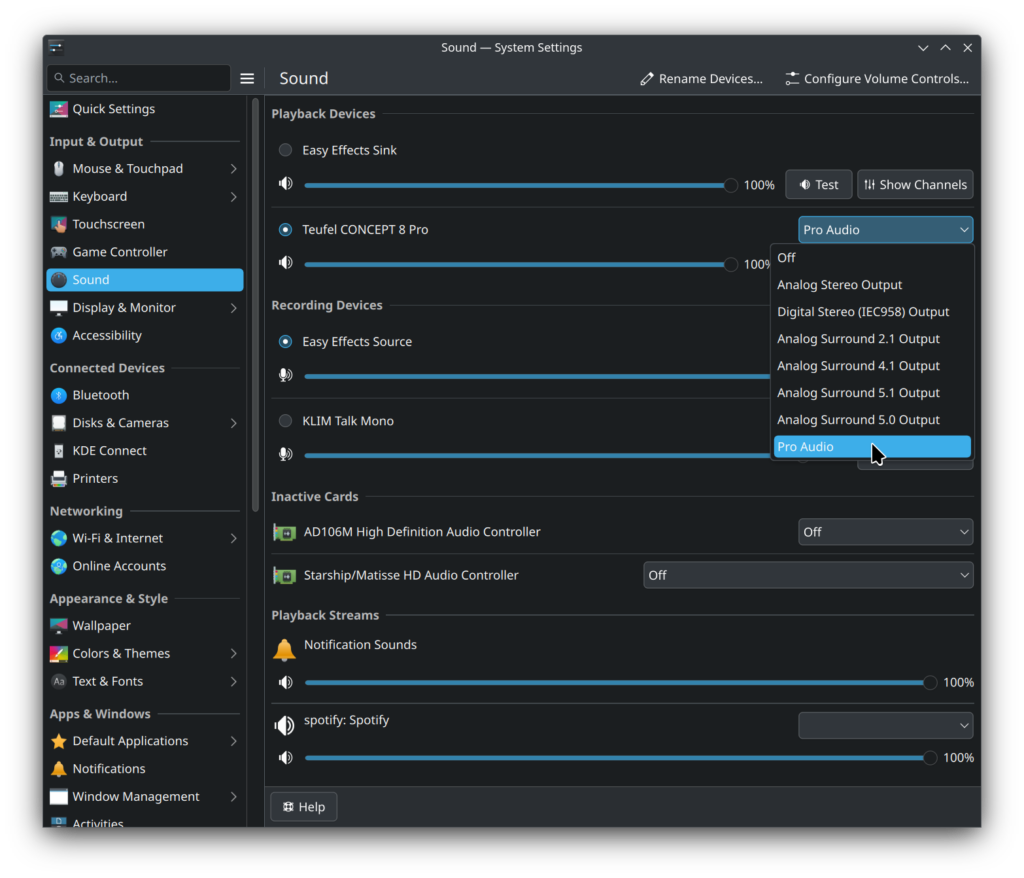Yesterday – after roughly eleven years (just checked the database entries) – I’ve decided to switch from Tiny Tiny RSS to FreshRSS. The transition was quite smooth, but I’ll get to that in a bit.
First let me point out the reasons for me wanting to switch.
- Feed refresh issues: About 2-3 months ago, I noticed that when I opened my feed reader app (also called Tiny Tiny RSS) on the phone, I wouldn’t see new articles. Even manually ‘pulling down’ the feed list, which used to force a refresh, didn’t do anything – same article counts as before. You would think the whole thing is broken, except that once I entered a feed, and I pulled down the article list, suddenly all the new articles appeared. So it was definitely something more subtle than “the whole thing is broken”. I tried the obvious thing: Updated the app (which I think was no longer in Google Play, so I got the new version from F-Droid). That didn’t change anything. Then I wanted to update TT-RSS on the server (which I do every couple of months, by pulling the git master branch). Then it didn’t work anymore at all, because…
- PHP Version compatibility: The maintainer(s) had decided that PHP 8.1 – despite being the default still in Ubuntu 22.04, and being officially supported until December 2025 – wasn’t worth supporting anymore. Because…
- Strong focus on Docker: In many places, for quite a while now, the maintainer(s) make it clear that they don’t care about any other way to deploy TT-RSS than via Docker. Where obviously having a newer basis with a more up-to-date PHP is trivial. I can understand that to some extent, but I just don’t feel like going the container way for something as simple as my PHP-based RSS feed aggregator webapp. I guess I’m just old-fashioned. And why didn’t I attempt to get support with my initial issue (1) from the community? Because…
- Unfriendly community, especially the main contributor / maintainer: From previous bug reports / feature requests (which I can’t remember in detail) I remember the harsh tone and unfriendliness, especially from the maintainer ‘fox’. I’ve met my fair share of assholes in FOSS, but he stood out and left a lasting memory. And while I was thinking about that, I also remembered an article from Flameeyes, which really unnerved me back then in 2017. I was quite close to switching to another RSS aggregator then, but since Flameyes’ ModSecurity rule must have malfunctioned or something, and I still got articles from his blog, I stuck with TT-RSS, despite definitely not being a Nazi sympathizer. Call me lazy…
So, root cause: Supermassive asshole (works like a supermassive black hole, only in the other direction – stuff comes out from it), whom I didn’t want to report a bug to (again).
So why FreshRSS?
- FreshRSS was really easy to set up, even without using Docker. The documentation is really good, and it took me only about an hour from start to finish (all feeds migrated, refresh cronjob set up, app installed and connected to the webapp’s API, etc.)
- It actually feels snappier than TT-RSS, but of course I now have a nearly empty database. It also supports two common APIs:
greaderandfever, which makes it compatible with various mobile clients. I picked FeedMe for now, let’s see whether I’ll stick with it. - I read that the community around FreshRSS is not centered around a supermassive asshole, which is definitely a plus.
That’s it. I should now be able to consume my news and blog articles the way I like it… without having to manually refresh every feed, deployed how I like it, and with the PHP version I like.