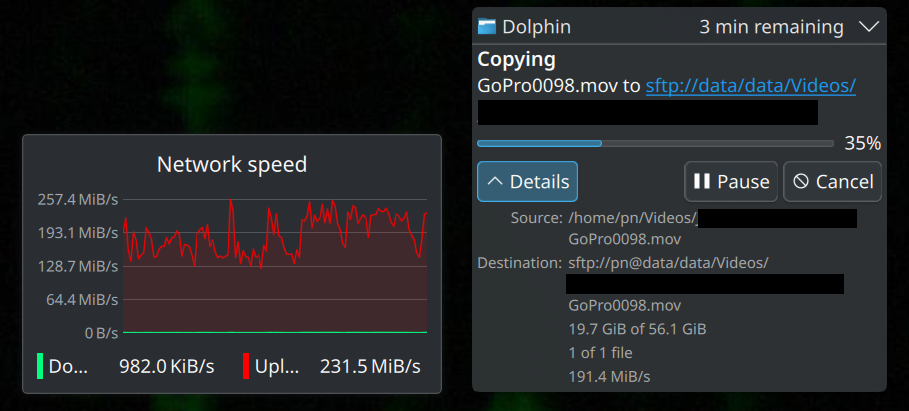I’ve been watching the Wayland development from afar for a couple of years now, probably since 2014. But whenever I gave it a try, after less than 10 minutes something was so obviously broken that I immediately went back to X11.
Until yesterday, when I decided to give it another try. The trigger was, that KDE/Plasma felt sluggish on my machine. Even though it has decent specs (12 core Ryzen, Nvidia 4060 Ti, fast NVMe), opening a simple application like Konsole takes 1.5+ seconds. Even clicking the start menu button has a noticeable delay (~300-500ms). On X11 that is.
After rebuilding a bunch of packages (because I had to toggle the ‘wayland’ USE flag on, which had previously been off in my Gentoo installation), I chose the “Plasma (Wayland)” item in the SDDM dropdown and logged in. To my surprise KDE/Plasma instantly felt much better. No more delays, very smooth animations, etc.
IMO there must be serious bugs in Qt or KDE to have such bad performance on X11 nowadays. Using a simple Window Manager (Fluxbox) I didn’t feel any lags on X11. Even launching Konsole or other KDE apps from an xterm is snappy. But I don’t have the time and energy to do serious profiling, and I also really want to use KDE/Plasma.
So I’m happy that I didn’t find any issues with Wayland in the hours since. For a few minutes I thought screen recording was broken, but then it turned out that I just had to enable the ‘screencast’ USE flag and do a few rebuilds.
Will have to spend some time learning all the underlying concepts and new terms – but that doesn’t prevent me from using Wayland.
I’ll post updates here if / when I encounter issues.
Update (2025-01-05)
Today I wanted to write in German for the first time, and noticed that my .Xmodmap keyboard remapping for Umlauts no longer works. That was already problematic in X11 for a while, but it was a good solution that I’d been using for many years (and even “ported” to Windows – see here – when I had to use Windows at work).
So now I had to figure out something new. A guy in the always helpful German #gentoo-de@libera.chat IRC channel told me about the “EurKEY” keyboard layout – “The Layout for Europeans, Coders and Translators” – covers pretty much all European languages with one layout. Love it. And they took the exact same approach that I did: on an English keyboard, use a modifier key and when it’s pressed, “a” becomes “ä”, “o” becomes “ö” and so on. It comes out of the box in KDE, just had to choose it from the dropdown list!
The only issue with that is: they’re using the right ALT key as modifier, and I have nearly two decades worth of muscle memory using the Meta/Windows key as modifier. It would take a while to retrain myself, so I decided to instead remap the Meta/Windows key to the right ALT key. Works perfectly. Phew, problem solved.