Last night I ran a quick test on how long my new Dell Inspiron Mini 9‘s battery would last under “normal netbook workload”.
Details:
- OS: Gentoo Linux (what else? 😉 )
- Running programs: KDE 4, Konqueror, Thunderbird (fetching mail via IMAPS every 5 minutes)
- Conditions:
- Wireless connection to Internet, shell script kills and reloads Konqueror with three websites every two minutes (emulating a user who browses the WWW).
- Display set to lowest brightness level, screensaver / standby / etc. deactivated so that it was switched on all the time
Data capturing:
The ‘remaining capacity’ value from /proc/acpi/battery/BAT1/state and a timestamp were written to a file every minute:
#!/bin/bash LOG="/home/pn/batterylog" echo "Battery log, started $(date)" >$LOG while ((1)) do TIME=$(date "+%s") REMAINING=$(grep "remaining capacity" /proc/acpi/battery/BAT1/state | cut -b 26- | cut -d' ' -f1) echo "$TIME $REMAINING" >> $LOG sync sleep 60 done
Results:
The battery lasted a little longer than 4 hours and 50 minutes which means approx. 6.7 watts average power consumption while browsing the web over WLAN.
This time I decided to use OpenOffice Calc to create the graph – here is a screenshot of it:
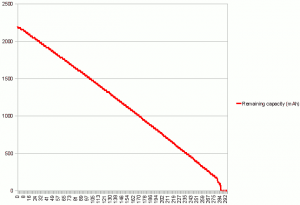
(And here is the spreadsheet, if you’re interested: Dell Mini battery consumption log (Spreadsheet))
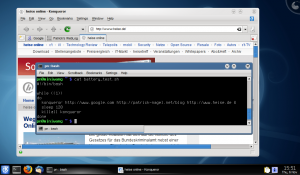
Sorry for the broken layout again… I really should change the theme.
Thanks for the info. I want to buy one with Windows XP and run wilife webcams with it at my mountain cabin. It seems at most that would take about 10 watts or so? That would be about 240 watts/day. My solar panels should manage I think…
I don’t know, there are many factors. It’s possible that the power conversion from whatever the panel outputs to what the Dell Mini needs (19V DC, max. 1.58A) causes a lot of energy to get lost. Also I don’t know about the webcam and energy efficiency of the Windows OS.
Anyway, hope it works, sounds like a cool project 🙂 Does your cabin have Internet connectivity, so that the netbook can upload the videos/pictures?
Just found your blog from a Google search on battery capacity.
We’ve have 2 Mini 9’s with Ubuntu – one shows a design charge of 35.5 Wh, the other shows just 24.4 Wh – see http://galaxy.jamesnet.ca/dell.html – with the batteries swapped between the 2 machines to confirm that it’s the battery, and not some machine glitch. Anyway, after several days procrastination from Dell’s support, I’ve today received a new battery – with just 24.4 Wh capacity… All 3 batteries are supposedly 32 Wh, on the label. I see your test multiplies out to about 32.4 Wh.
Checking the serial numbers – both defective batteries start with KR, and were made in Korea / assembled in China, whereas the good battery starts with CN – made and assembled in China. I’m going to check out a few blogs and forums – yours was the first I found. I’m interested as to what capacity you have – and in the place of manufacture / serial number.
Thanks, Peter
Hi Peter,
that’s interesting.
I get the following from ‘cat /proc/acpi/battery/BAT1/info’:
present: yes
design capacity: 2200 mAh
last full capacity: 2200 mAh
battery technology: rechargeable
design voltage: 11100 mV
design capacity warning: 420 mAh
design capacity low: 156 mAh
capacity granularity 1: 264 mAh
capacity granularity 2: 3780 mAh
model number:
serial number: 11
battery type: Lion
OEM info: DELL
So to get the capacity in Wh: 2200 mAh * 11100 mV = 24.42 Wh.
My calculation in the original post was made on the assumption that the battery’s capacity is actually 32 Wh, as written on it. So maybe the actual power consumption was only 5.05 W instead of 6.7 W, and my battery’s capacity is really only 24.42 Wh? There is no way for me to tell.
But there is a way for you to tell! Make a runtime test under the same conditions with both batteries. If your test results in both batteries powering the device for the same time, I guess the Koreans just wrote the wrong ‘design capacity’ value into the battery’s ROM. If they differ it would mean the Korean batteries’ capacity is really lower and we got ripped off.
Patrick:
Interesting indeed!
The “24.4 Wh” battery shows the same data as yours. The “35.5 Wh” battery shows a design capacity of 3200 mAh, with the same design voltage of 11100 mV.
So we’re going to run a couple of tests to check the total run time – and I’ll post the results tomorrow evening.
Today we ran both batteries to exhaustion, using the same machine, running the same software, with power management turned off.
The KR “24.4 Wh” battery expired after 4h:27. The CN “35.5 Wh” battery lasted 4h:05. Down to about 10% remaining, both draw-down graphs were close to linear. After that point the rate of power usage dropped as the machine apparently tried to “last a bit longer” – and the KR battery lasted much longer in this phase than did the CN battery. After eliminating this last 10% effect – ie extending the graph in a straight line to the x-axis – the times to exhaustion were 4:08 and 4:04. ISTM that these are close enough to be the same.
So this begs the question as to why the data is so different – and which is correct – both voltage and capacity!?!?
Enquiring minds want to know….
I wish I’d thought to run this test, suggested by Patrick, earlier. Undoubtedly there is a problem – but ISTM that it’s probably a data reporting problem rather than a true physical defect in one of the batteries. Let’s see if Dell has an answer….
Thanks for that test, Peter!
My guess is, that somebody in the Korean production facility accidentally left the ‘design capacity’ value, which goes to the ROM that can be read via ACPI, at the wrong value. Maybe it’s the value used for some previous cell that has been produced with the same equipment, or something like that 😉
As for the real capacity – you could discharge the battery with a device of which you know the exact power consumption. You could for example use a light bulb (such as this one – hope the link works: http://www.conrad-int.com/websale7/?wsid=9bcae30d8fb2335fd1185ab6ed5cc34b). Since the power consumption won’t be exactly the nominal 5 W, because of the voltage of the battery is not exactly 12 V, I’d measure it first (by measuring the actual voltage and current). Once you have the exact power consumption of the bulb, just connect it to the fully charged battery and measure the time until it goes dark (should also last something like 4-5 hours, which is a long time to wait.. but using something like a 10 W bulb to accelerate the discharge may not be too healthy for the battery, I suppose…). The only problem with this idea is, that I have no idea which pins of the battery are actually + and – …
Alternatively you could measure the Dell Mini’s actual power consumption (on average over the whole discharge process) by putting a meter between the battery and the Dell Mini and running the same test that you ran before. If it’s more like 10 W, the real battery capacity would be 32 Wh, if it’s more like 6 W, it would be 24.4 Wh only.
My guess is, that the capacity is really 32 Wh, not 24.4 Wh. The reason: I think that 10 W (in your test) and 6.7 W (in my test) average power consumption sound more plausible than 6.1 W (in your test) and 5.1 W (in my test) average power consumption.
Interesting test, thanks for posting it.
But I wonder something… Does that battery life match your actual experience white surfing the web? I ask because for what I’ve heard it should be more around 3-3.5 hours. And I wonder if one difference with real life is mouse movement. Recently I’ve been using PowerTop and with some work I’ve managed to get my system down to 8-10 wakeups per second while idle. However, just moving the mouse creates 450 wakeups per second, which sounds killer and spoils all the hard work done by any program to minimize wakeups.
Do you know if it’s possible to script something that simulates mouse movement? If so, it could be interesting to add that to the test and see if it makes a big difference.
Would it not pay to buy an extra battery and keep in charged for a spare. That would give you an 8 hour time span and more than enough time to do whatever!
Luis, I never really thought about the fact that mouse movement could make a big difference. I’ll try to think of a way to make the cursor move around – but the driver / hardware side won’t be so easy to simulate. I guess it also depends on where you move the mouse – if it’s links or other widgets that cause the CPU to do some work when the mouse cursor hovers over them, the impact would be bigger. I didn’t really use the device 4:50h on battery while surfing the web yet, so I can’t confirm – but I find it plausible from my experience up to now. For example I watched two ~90 min movies on battery a few days ago and it was just enough. And if it lasts three hours while playing an Xvid video stream and an MP3 audio stream, I think it will last quite a bit longer while browsing the web. Also, my battery will have aged a bit already now, since I use it daily.
Richard, I fail to see the relevance of your comment… Sure, having another battery would be useful sometimes, but carrying the heavy thing around (compared to the light netbook!) all the time wouldn’t pay off for me.
What I think is more useful than an extra battery: Buy an extra power supply and put them in the places where you use the device regularly – for example one at work and one at home. This saves you from carrying around the power supply. Since power supplies with 19.5V and >=2A are very common, it will be easy to find a cheap one (at least it is here in China, I bought two for 180 Yuan – less than ten Euros a piece). Of course they are not as compact as the one that comes with the Dell Mini, but since I never need to carry them around that’s fine 🙂
Well, since that comment I gotten an HP mini 1000 and wile I do think that mouse movements (using the touchpad) decrease battery life, it’s probably not that much. However, I’ve run your exact same test on it and have a question.
This netbook has a 10.2″ screen and a traditional hard drive, so I expected that would count for about 0.8 – 1.0 extra watts. But the test ran for just 184 minutes, which means that the consumption was almost 8.5 watts, 1.8 watts more than your Dell Mini 9 (the HP mini has a 26w/h battery). During the test, however, I was seeing all the time a flash ad at heise.de site with some animation (I use flash block in Firefox, but since the test was done with konqueror, the flash ad did show all the time).
So I tried again without flash (I just uninstalled the falsh plugin) and the test ran for 205 minutes, which means 7.6 watts, as I first expected (0.9 more than the dell mini).
So the question is: did you have flash enabled in konqueror during the test? If so, do you remember if heise.de had flash ads showing up at that time?
Thanks.
Luis, I am quite sure that Konqueror showed a flash ad during my test on heise.de (it does when I open heise.de in Konqueror now, and I haven’t changed much since then). It’s possible that other components in the HP use more than in the Dell – maybe the display can’t be dimmed as low as on the Dell, etc.