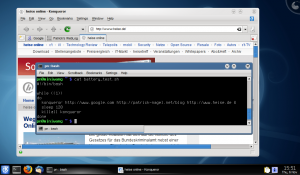Last night I ran a quick test on how long my new Dell Inspiron Mini 9‘s battery would last under “normal netbook workload”.
Details:
- OS: Gentoo Linux (what else? 😉 )
- Running programs: KDE 4, Konqueror, Thunderbird (fetching mail via IMAPS every 5 minutes)
- Conditions:
- Wireless connection to Internet, shell script kills and reloads Konqueror with three websites every two minutes (emulating a user who browses the WWW).
- Display set to lowest brightness level, screensaver / standby / etc. deactivated so that it was switched on all the time
Data capturing:
The ‘remaining capacity’ value from /proc/acpi/battery/BAT1/state and a timestamp were written to a file every minute:
#!/bin/bash LOG="/home/pn/batterylog" echo "Battery log, started $(date)" >$LOG while ((1)) do TIME=$(date "+%s") REMAINING=$(grep "remaining capacity" /proc/acpi/battery/BAT1/state | cut -b 26- | cut -d' ' -f1) echo "$TIME $REMAINING" >> $LOG sync sleep 60 done
Results:
The battery lasted a little longer than 4 hours and 50 minutes which means approx. 6.7 watts average power consumption while browsing the web over WLAN.
This time I decided to use OpenOffice Calc to create the graph – here is a screenshot of it:
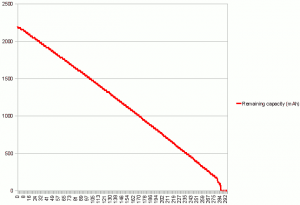
(And here is the spreadsheet, if you’re interested: Dell Mini battery consumption log (Spreadsheet))