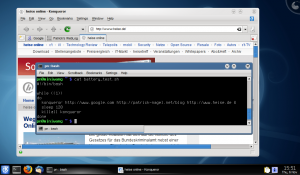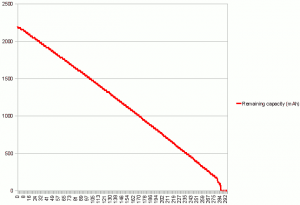Jürgen and Michael started this (it seems like everybody is getting a netbook these days), and so I continue by posting my netbook setup as well.
I could get all hardware components except the built-in Bluetooth chip to work with very little trouble. The bluetooth chip is supposed to work in Ubuntu Intrepid, so I guess that should also be solved, soon. I’m using a USB bluetooth dongle for now. For details, please have a look at the page I filled out in the Linux Laptop Wiki or the Dell Mini article in my Wiki.
I’m using Gentoo Linux (~x86) on the netbook just as on my other computers (why would I choose something else?). To help with the compiling, I set up distcc in a VM on my company desktop. Even without that, the small machine is astoundingly fast. The 16 GB SSD’s low access latency kicks ass: for example system startup, where many small files scattered throughout the “disk” need to be read, takes a mere 20 seconds (from grub to KDM being ready to receive the password for login). Suspend to RAM also just works (with gentoo-sources, but probably also with vanilla-sources), and the system resumes automatically when opening the lid. The battery lasts quite long, too (see my small battery consumption test) and the device is completely silent at all times – so all in all, I’m very satisfied with this little device.
Last week I bought two additional no-name el cheapo power supplies for a total of 180¥ (20€ / $26) and put them into the places where I spend most of my time, so I never need to carry the bulky thing around 🙂